What Is Technical SEO: An Advanced Guide

SEO is a broad field that encompasses various strategies aimed at making your web pages rank higher in search engine results, with the ultimate goal of driving more traffic to your site. At the heart of SEO is a subset known as technical SEO. In this guide, we are going to answer some basic questions about the topic, but since it can all be rather complicated at times, calling it a beginner’s guide didn’t feel right.
In this guide, you should learn:
What Is Technical SEO?
Technical SEO is the subsection of SEO that focuses on optimizing your website for crawling and indexing by search bots as well as user experience. Unlike more well-known SEO processes that focus on keywords and search volumes, tech SEO specialists hone in on the backend code and infrastructure of websites. Without a strong technical framework, even the best content and keyword research can fall flat.
At its core, this discipline is primarily about ensuring that search engines like Google and Bing can easily discover, crawl, and index the content on your site. This also encompasses the exclusion of specific content you don't want appearing in search results and improving the user experience (UX) on your website.
For many, the more code and infrastructure-based nature make the more techy side of organic search something they ease into more gradually. That’s partly due to a required in-depth or at least cursory understanding of concepts such as:
1. Robots.txt files
2. XML sitemaps
3. Canonical tags
4. Meta tags and directives
5. Redirects and response codes
6. URL structure
It also really helps to have at least basic knowledge of HTML, and any JavaScript is a huge help. It bears mentioning, though, that while these are massively helpful, they are not in and of themselves requirements, and many search marketers are able to get by without extensive knowledge of them.
Why Is Technical SEO Important?
The importance of technical SEO is simple: without proper adherence to its basic principles, search engines may be unable to crawl and index your site, which will keep your carefully crafted content from appearing and potentially harm your entire site’s quality. Even if you have the highest quality content and strong backlink building, a lack of technical optimization can create a significant barrier to success.
Having your technical infrastructure and backend components aligned and optimized for search is analogous to having a town with functional roads and traffic signals. If we look at our websites as towns or cities and search engine bots and users as our citizens, the goal is to make sure each has proper roads to get where they need to go.

Additionally, we want to provide them with signals, signs, and barriers that guide them quickly to what’s important while keeping them from needlessly going in circles or ending up in places that aren’t important. Finally, making the whole system easy to use, quick, and accessible for all makes it a “town” people want to visit.
What Are the Goals of Technical SEO?
At GR0, we look at technical optimizations to the websites we work on through three primary lenses that make up the overarching goals of our consultation. These goals guide our work and are segmented by the different needs of both users and bots when they visit a website. Very simply, the goals are:
• Have all the pages we want to show up in search be reachable and indexable by Google.
• Have all the pages with no value to searchers not show up on Google.
• Have a responsive and easy-to-use website people want to visit.
With these as our core goals and objectives for making technical optimizations and recommendations, we also try to balance the lift it will take from developers to implement any solutions.
One of the toughest lessons to learn in SEO is that devs can’t always get to all your suggestions, or it may take lots of time before they can. One of our goals at GR0 is to integrate and become just like another member of our client’s teams. So, proper prioritization, promotion, and demystification of our requests, especially the technical ones, is a massive goal of any technical roadmap we make.
Search Inclusion: How to Show Up on Google Search
The #1 drive behind all SEO is to show up in organic searches, specifically Google search. When we think about search inclusion, our goal is to ensure that search engine crawlers can readily find, crawl, index, and serve your website's content. Let's break down some of the key tactics involved in this process:
Robots.txt
Robots.txt is among the oldest web standards still in use and a core part of making sure your site is included in search. It's a text file located in your site's root directory, providing directives to search engine crawlers about which parts of your site should or shouldn't be crawled. With the advent of AI in more places in 2023, Google announced they are exploring alternatives to this particular web standard.
When it comes to inclusion in search, examining your site’s robots.txt should be done to make sure you’re not excluding things and to point to your XML sitemap, as this is a key place bots look.

XML Sitemaps
Introduced by Google back in 2005 the XML sitemap is often lumped together with the robots.txt as minimal standards all websites should have. It’s a simple document built specifically for search bots that functions as a list of all the pages you want included in search.
This is the simple roadmap you provide Google telling them everything you’d like crawled and indexed. Keeping your website’s XML sitemap maintained, up-to-date, and organized is a key and simple technical optimization.
Meta-Robots Directives (index, follow)
Meta-robots directives provide instructions to search engine crawlers at a page level. The “index” directive allows search engines to index a page, while “follow” lets them follow the links on that page. The important note here is these directives are the default for robots, and declaring them isn’t necessary. If a page you wish to be indexed and have links followed has no meta robots directives, that’s perfectly fine!
Canonical Tags
Canonical tags signal to search engines which version of a duplicate page they should consider the original or "canonical." It's worth noting, however, that, unlike a directive like the meta robots tag, the canonical tag is a recommendation. When executed properly, Google will follow that, however, keep in mind that if other signals paint a different picture, Google can choose to ignore your canonicals.
Websites, particularly working within certain CMSs, can be tricky when it comes to creating duplicate pages. By correctly implementing canonical tags, you can help ensure that your preferred content is indexed, avoiding confusion regarding duplicate content.
Internal Linking
Internal linking refers to any links from one page on a domain to another page on the same domain. Internal linking structure is the system of roads along which search engine crawlers travel and help them understand the relationship between different pages. It conveys importance via position, anchor text, crawl depth, and frequency.
Creating crawlable links is also an often overlooked part of link creation. It wasn’t that long ago that Google was only able to crawl links within an <a> element with an “href” attribute. Things have gotten slightly better, and Google now tries to crawl other link types. However, search inclusion is all about making this as easy as possible for Google and the bots. Below are just some of the examples from Google on how this should look in your site’s code:

Internal linking is one of the most important signals and tools that we, as SEOs, have incredible control over and the ability to influence. Do all your internal links point to a canonical page? Well, that might be why Google ignores your canonical tag. No internal links outside of the sitemap to one of your key pages? That could be why your page isn’t indexed or ranking.
301 and 302 Redirects
Redirects are used to send users and search engines to a different URL than the one they initially requested. They play a significant role in maintaining a website's backlinks and ensuring a clean user experience when pages are deleted or moved. They prevent users from encountering broken or dead links (404 errors) on your site, which can frustrate users and make your site appear lower in quality.
Properly implemented redirects, such as 301 (permanent) and 302 (temporary) redirects, ensure link equity is passed from the old URL to the new one. While redirects themselves are likely not a ranking factor, they’re vital to making sure bots and users see only the content we want them to and act like roadsigns along the way.
Search Exclusion: Keeping Unhelpful Pages Off Google
Just as it's important for search engines to find and index your valuable content, it's equally crucial to exclude certain content from indexing. Contrary sometimes to popular belief, not every page on your website should be indexed or shown to search engines. Making conscious choices about what doesn’t belong creates a clean, straightforward image of your site which can aid its performance. Let’s look deeper at some of the key aspects of keeping pages out of Google search:
Robots.txt
As discussed earlier, robots.txt files play a significant role in guiding search engine crawlers. Their primary usage though is to block search engines from crawling specific pages, entire subfolders, or even entire sites.

Most websites, particularly those in E-commerce, will often block sections like /cart and /checkout pages from crawling with robots.txt as those pages are never needed for search engines or users to find by themselves. However, there are times when excluding entire websites from search makes sense.
Staging domains where unfinished and testing content lives are too often forgotten and allow to be crawled and indexed right alongside the actual pages they served as tests for. Implementing a “Disallow” on the entire subdomain or staging domain will prevent this needless confusion for search engines.
XML Sitemaps
For search exclusion, it's essential to mention that any page or section of the site that you don't want to be indexed should not be included in the XML sitemap. An XML sitemap’s core purpose is to display only the pages you want to be indexed and not a list of all the pages on your site. Including pages blocked by robots.txt or that have meta noindex tags (see below) attached sends search engine bots on a wild goose chase and is a waste of effort.
Meta Robots Directives (noindex, nofollow)
The “noindex” and “nofollow” directives are our most powerful tools as search marketers when you need to prevent the indexing of certain pages. “Noindex,” tells search engines not to index a page, while “nofollow” instructs them not to follow any links on the page.
These are directives that search engines like Google follow without fail (for the most part) and are different than canonical tags, which are only suggestions.
Pages that should receive a “noindex” are any that serve a purpose to users, but have no place in search results. Examples might be landing pages for other marketing campaigns targeted specifically for users arriving via email or paid search. Additionally, pages in a staging site or subdomain should ideally be set to noindex. It's worth noting, however, that this tool can also work against you, particularly if the tag gets applied where it shouldn’t or when it’s meant to be temporary, such as in the leadup to a site launch or redesign, and then forgotten about.
Canonical Tags
The role of canonical tags as it pertains to exclusion is to suggest pages containing duplicate or near duplicate content be excluded from search and point bots to the “original version.” When properly used and implemented, duplicate pages that serve structural or other purposes on your site will be excluded from search results leaving only your chosen main page as the one selected to rank.
Technical SEO for UX: Optimizing for Users
Beyond making your website crawlable and indexable, technical SEO also significantly influences user experience. A well-optimized site not only makes content accessible for search engine crawlers but also ensures that users have a pleasant and efficient experience. Building a site around optimizing user experience is something that Google has been promoting for years and currently is a part of their Page Experience reporting section of Google Search Console.

Page Experience and Core Web Vitals
Introduced by Google in May of 2020, core web vitals are a set of metrics designed to measure a webpage's speed, responsiveness, and visual stability. They’re part of the larger Page Experience signal, which it was thought would potentially be a major ranking factor. Over the last three years, speculation as to the weight of these factors to direct ranking has varied, though Google has cleared this up to some extent in April of 2023:
“Google Search always seeks to show the most relevant content, even if the page experience is sub-par. But for many queries, there is lots of helpful content available. Having a great page experience can contribute to success in Search, in such cases.”
Danny Sullivan, Public Liason for Google Search
At GR0, when we’re assessing the weight based on statements like these, we tend to view Page Experience and Core Web Vitals as a bit of a tie-breaker if all other factors are the same. As such, we think of optimizations for Core Web Vitals as something “nice to have” rather than an urgent priority.
Currently, core web vitals consist of three metrics:
• Largest Contentful Paint (LCP): Measures the load speed of a webpage's main content
• First Input Delay (FID): Quantifies the time it takes for a page to become interactive
• Cumulative Layout Shift (CLS): Gauges the visual stability of a page
Recently, however, Google announced that FID would be getting replaced with a new metric INP or Interaction to Next Paint in March of 2024. Core Web Vitals and Page Experience are all about creating the most fluid, stable, and quick experience for users. Part of why this area has become less of a focus is due to the prevalence and efficiency of modern content management systems at delivering at least passable experiences that nearly anyone can utilize.
Another reason many SEOs will focus less on core web vitals is the high level of coding competency that is often needed to understand and fix the biggest issues. As we stated earlier, HTML or JavaScript are great tools for any technical SEO practitioner, but for many SEOs (the author included), they aren’t our specialty. That leaves us in a position of making recommendations for others with a greater web development skillset to figure out and implement. If you have an interest in diving into just how deep diagnosing and fixing core web vitals issues can be, we fully suggest Google’s developer documentation on the topic.
How Can I Place Technical SEO Into Action?
Technical SEO is a fundamental pillar of any successful digital marketing strategy. It encompasses a range of practices, like ensuring that your site is easily crawled and indexed by search engines, strategically controlling what gets indexed or crawled and what doesn't, and enhancing the user experience to ensure your site appeals to users and can retain them.
By understanding the intricacies of robots.txt, XML sitemaps, meta-robot directives, canonical tags, redirects, URL structure, and core web vitals, you can create a website that is search engine and user-friendly.
Investing time into learning technical SEO is something we recommend for any developing SEO and will yield long-term benefits for your website's performance and overall online presence. As the landscape of SEO continues to evolve, staying updated with the latest trends and updates in technical SEO becomes increasingly essential.
SEO and the technical variety, in particular, is not a one-time project but an ongoing process and part of good web maintenance. As such, regular technical SEO audits should be an integral part of your strategy, helping you identify potential issues and opportunities for improvement.
If SEO starts to seem overwhelming, let the GR0 digital marketing agency become a part of your team and craft a marketing strategy that meets your business needs, getting your products in front of your potential consumers.
Sources:
In-Depth Guide to How Google Search Works | Google
What is URL Canonicalization | Google Search Central
Importance of link architecture | Google Search Central Blog
SEO Link Best Practices for Google | Google Search Central
Are 301 Redirects A Google Ranking Factor? | Search Engine Journal
Block Search Indexing with noindex | Google Search Central
Understanding Google Page Experience | Google Search Central
Understanding Core Web Vitals and Google search results | Google
The role of page experience in creating helpful content | Google Search Central Blog
Introducing INP to Core Web Vitals | Google Search Central Blog
Table of Contents
SEO is a broad field that encompasses various strategies aimed at making your web pages rank higher in search engine results, with the ultimate goal of driving more traffic to your site. At the heart of SEO is a subset known as technical SEO. In this guide, we are going to answer some basic questions about the topic, but since it can all be rather complicated at times, calling it a beginner’s guide didn’t feel right.
In this guide, you should learn:
What Is Technical SEO?
Technical SEO is the subsection of SEO that focuses on optimizing your website for crawling and indexing by search bots as well as user experience. Unlike more well-known SEO processes that focus on keywords and search volumes, tech SEO specialists hone in on the backend code and infrastructure of websites. Without a strong technical framework, even the best content and keyword research can fall flat.
At its core, this discipline is primarily about ensuring that search engines like Google and Bing can easily discover, crawl, and index the content on your site. This also encompasses the exclusion of specific content you don't want appearing in search results and improving the user experience (UX) on your website.
For many, the more code and infrastructure-based nature make the more techy side of organic search something they ease into more gradually. That’s partly due to a required in-depth or at least cursory understanding of concepts such as:
1. Robots.txt files
2. XML sitemaps
3. Canonical tags
4. Meta tags and directives
5. Redirects and response codes
6. URL structure
It also really helps to have at least basic knowledge of HTML, and any JavaScript is a huge help. It bears mentioning, though, that while these are massively helpful, they are not in and of themselves requirements, and many search marketers are able to get by without extensive knowledge of them.
Why Is Technical SEO Important?
The importance of technical SEO is simple: without proper adherence to its basic principles, search engines may be unable to crawl and index your site, which will keep your carefully crafted content from appearing and potentially harm your entire site’s quality. Even if you have the highest quality content and strong backlink building, a lack of technical optimization can create a significant barrier to success.
Having your technical infrastructure and backend components aligned and optimized for search is analogous to having a town with functional roads and traffic signals. If we look at our websites as towns or cities and search engine bots and users as our citizens, the goal is to make sure each has proper roads to get where they need to go.

Additionally, we want to provide them with signals, signs, and barriers that guide them quickly to what’s important while keeping them from needlessly going in circles or ending up in places that aren’t important. Finally, making the whole system easy to use, quick, and accessible for all makes it a “town” people want to visit.
What Are the Goals of Technical SEO?
At GR0, we look at technical optimizations to the websites we work on through three primary lenses that make up the overarching goals of our consultation. These goals guide our work and are segmented by the different needs of both users and bots when they visit a website. Very simply, the goals are:
• Have all the pages we want to show up in search be reachable and indexable by Google.
• Have all the pages with no value to searchers not show up on Google.
• Have a responsive and easy-to-use website people want to visit.
With these as our core goals and objectives for making technical optimizations and recommendations, we also try to balance the lift it will take from developers to implement any solutions.
One of the toughest lessons to learn in SEO is that devs can’t always get to all your suggestions, or it may take lots of time before they can. One of our goals at GR0 is to integrate and become just like another member of our client’s teams. So, proper prioritization, promotion, and demystification of our requests, especially the technical ones, is a massive goal of any technical roadmap we make.
Search Inclusion: How to Show Up on Google Search
The #1 drive behind all SEO is to show up in organic searches, specifically Google search. When we think about search inclusion, our goal is to ensure that search engine crawlers can readily find, crawl, index, and serve your website's content. Let's break down some of the key tactics involved in this process:
Robots.txt
Robots.txt is among the oldest web standards still in use and a core part of making sure your site is included in search. It's a text file located in your site's root directory, providing directives to search engine crawlers about which parts of your site should or shouldn't be crawled. With the advent of AI in more places in 2023, Google announced they are exploring alternatives to this particular web standard.
When it comes to inclusion in search, examining your site’s robots.txt should be done to make sure you’re not excluding things and to point to your XML sitemap, as this is a key place bots look.

XML Sitemaps
Introduced by Google back in 2005 the XML sitemap is often lumped together with the robots.txt as minimal standards all websites should have. It’s a simple document built specifically for search bots that functions as a list of all the pages you want included in search.
This is the simple roadmap you provide Google telling them everything you’d like crawled and indexed. Keeping your website’s XML sitemap maintained, up-to-date, and organized is a key and simple technical optimization.
Meta-Robots Directives (index, follow)
Meta-robots directives provide instructions to search engine crawlers at a page level. The “index” directive allows search engines to index a page, while “follow” lets them follow the links on that page. The important note here is these directives are the default for robots, and declaring them isn’t necessary. If a page you wish to be indexed and have links followed has no meta robots directives, that’s perfectly fine!
Canonical Tags
Canonical tags signal to search engines which version of a duplicate page they should consider the original or "canonical." It's worth noting, however, that, unlike a directive like the meta robots tag, the canonical tag is a recommendation. When executed properly, Google will follow that, however, keep in mind that if other signals paint a different picture, Google can choose to ignore your canonicals.
Websites, particularly working within certain CMSs, can be tricky when it comes to creating duplicate pages. By correctly implementing canonical tags, you can help ensure that your preferred content is indexed, avoiding confusion regarding duplicate content.
Internal Linking
Internal linking refers to any links from one page on a domain to another page on the same domain. Internal linking structure is the system of roads along which search engine crawlers travel and help them understand the relationship between different pages. It conveys importance via position, anchor text, crawl depth, and frequency.
Creating crawlable links is also an often overlooked part of link creation. It wasn’t that long ago that Google was only able to crawl links within an <a> element with an “href” attribute. Things have gotten slightly better, and Google now tries to crawl other link types. However, search inclusion is all about making this as easy as possible for Google and the bots. Below are just some of the examples from Google on how this should look in your site’s code:

Internal linking is one of the most important signals and tools that we, as SEOs, have incredible control over and the ability to influence. Do all your internal links point to a canonical page? Well, that might be why Google ignores your canonical tag. No internal links outside of the sitemap to one of your key pages? That could be why your page isn’t indexed or ranking.
301 and 302 Redirects
Redirects are used to send users and search engines to a different URL than the one they initially requested. They play a significant role in maintaining a website's backlinks and ensuring a clean user experience when pages are deleted or moved. They prevent users from encountering broken or dead links (404 errors) on your site, which can frustrate users and make your site appear lower in quality.
Properly implemented redirects, such as 301 (permanent) and 302 (temporary) redirects, ensure link equity is passed from the old URL to the new one. While redirects themselves are likely not a ranking factor, they’re vital to making sure bots and users see only the content we want them to and act like roadsigns along the way.
Search Exclusion: Keeping Unhelpful Pages Off Google
Just as it's important for search engines to find and index your valuable content, it's equally crucial to exclude certain content from indexing. Contrary sometimes to popular belief, not every page on your website should be indexed or shown to search engines. Making conscious choices about what doesn’t belong creates a clean, straightforward image of your site which can aid its performance. Let’s look deeper at some of the key aspects of keeping pages out of Google search:
Robots.txt
As discussed earlier, robots.txt files play a significant role in guiding search engine crawlers. Their primary usage though is to block search engines from crawling specific pages, entire subfolders, or even entire sites.

Most websites, particularly those in E-commerce, will often block sections like /cart and /checkout pages from crawling with robots.txt as those pages are never needed for search engines or users to find by themselves. However, there are times when excluding entire websites from search makes sense.
Staging domains where unfinished and testing content lives are too often forgotten and allow to be crawled and indexed right alongside the actual pages they served as tests for. Implementing a “Disallow” on the entire subdomain or staging domain will prevent this needless confusion for search engines.
XML Sitemaps
For search exclusion, it's essential to mention that any page or section of the site that you don't want to be indexed should not be included in the XML sitemap. An XML sitemap’s core purpose is to display only the pages you want to be indexed and not a list of all the pages on your site. Including pages blocked by robots.txt or that have meta noindex tags (see below) attached sends search engine bots on a wild goose chase and is a waste of effort.
Meta Robots Directives (noindex, nofollow)
The “noindex” and “nofollow” directives are our most powerful tools as search marketers when you need to prevent the indexing of certain pages. “Noindex,” tells search engines not to index a page, while “nofollow” instructs them not to follow any links on the page.
These are directives that search engines like Google follow without fail (for the most part) and are different than canonical tags, which are only suggestions.
Pages that should receive a “noindex” are any that serve a purpose to users, but have no place in search results. Examples might be landing pages for other marketing campaigns targeted specifically for users arriving via email or paid search. Additionally, pages in a staging site or subdomain should ideally be set to noindex. It's worth noting, however, that this tool can also work against you, particularly if the tag gets applied where it shouldn’t or when it’s meant to be temporary, such as in the leadup to a site launch or redesign, and then forgotten about.
Canonical Tags
The role of canonical tags as it pertains to exclusion is to suggest pages containing duplicate or near duplicate content be excluded from search and point bots to the “original version.” When properly used and implemented, duplicate pages that serve structural or other purposes on your site will be excluded from search results leaving only your chosen main page as the one selected to rank.
Technical SEO for UX: Optimizing for Users
Beyond making your website crawlable and indexable, technical SEO also significantly influences user experience. A well-optimized site not only makes content accessible for search engine crawlers but also ensures that users have a pleasant and efficient experience. Building a site around optimizing user experience is something that Google has been promoting for years and currently is a part of their Page Experience reporting section of Google Search Console.

Page Experience and Core Web Vitals
Introduced by Google in May of 2020, core web vitals are a set of metrics designed to measure a webpage's speed, responsiveness, and visual stability. They’re part of the larger Page Experience signal, which it was thought would potentially be a major ranking factor. Over the last three years, speculation as to the weight of these factors to direct ranking has varied, though Google has cleared this up to some extent in April of 2023:
“Google Search always seeks to show the most relevant content, even if the page experience is sub-par. But for many queries, there is lots of helpful content available. Having a great page experience can contribute to success in Search, in such cases.”
Danny Sullivan, Public Liason for Google Search
At GR0, when we’re assessing the weight based on statements like these, we tend to view Page Experience and Core Web Vitals as a bit of a tie-breaker if all other factors are the same. As such, we think of optimizations for Core Web Vitals as something “nice to have” rather than an urgent priority.
Currently, core web vitals consist of three metrics:
• Largest Contentful Paint (LCP): Measures the load speed of a webpage's main content
• First Input Delay (FID): Quantifies the time it takes for a page to become interactive
• Cumulative Layout Shift (CLS): Gauges the visual stability of a page
Recently, however, Google announced that FID would be getting replaced with a new metric INP or Interaction to Next Paint in March of 2024. Core Web Vitals and Page Experience are all about creating the most fluid, stable, and quick experience for users. Part of why this area has become less of a focus is due to the prevalence and efficiency of modern content management systems at delivering at least passable experiences that nearly anyone can utilize.
Another reason many SEOs will focus less on core web vitals is the high level of coding competency that is often needed to understand and fix the biggest issues. As we stated earlier, HTML or JavaScript are great tools for any technical SEO practitioner, but for many SEOs (the author included), they aren’t our specialty. That leaves us in a position of making recommendations for others with a greater web development skillset to figure out and implement. If you have an interest in diving into just how deep diagnosing and fixing core web vitals issues can be, we fully suggest Google’s developer documentation on the topic.
How Can I Place Technical SEO Into Action?
Technical SEO is a fundamental pillar of any successful digital marketing strategy. It encompasses a range of practices, like ensuring that your site is easily crawled and indexed by search engines, strategically controlling what gets indexed or crawled and what doesn't, and enhancing the user experience to ensure your site appeals to users and can retain them.
By understanding the intricacies of robots.txt, XML sitemaps, meta-robot directives, canonical tags, redirects, URL structure, and core web vitals, you can create a website that is search engine and user-friendly.
Investing time into learning technical SEO is something we recommend for any developing SEO and will yield long-term benefits for your website's performance and overall online presence. As the landscape of SEO continues to evolve, staying updated with the latest trends and updates in technical SEO becomes increasingly essential.
SEO and the technical variety, in particular, is not a one-time project but an ongoing process and part of good web maintenance. As such, regular technical SEO audits should be an integral part of your strategy, helping you identify potential issues and opportunities for improvement.
If SEO starts to seem overwhelming, let the GR0 digital marketing agency become a part of your team and craft a marketing strategy that meets your business needs, getting your products in front of your potential consumers.
Sources:
In-Depth Guide to How Google Search Works | Google
What is URL Canonicalization | Google Search Central
Importance of link architecture | Google Search Central Blog
SEO Link Best Practices for Google | Google Search Central
Are 301 Redirects A Google Ranking Factor? | Search Engine Journal
Block Search Indexing with noindex | Google Search Central
Understanding Google Page Experience | Google Search Central
Understanding Core Web Vitals and Google search results | Google
The role of page experience in creating helpful content | Google Search Central Blog
Introducing INP to Core Web Vitals | Google Search Central Blog
Let's get started
We’re so excited to bring your story to life. What can we do for you?



